Chef and Driver Instructions Inline Editing Feature in Puree.app
By Andrew Hemphill on 11 June, 2025
We've recently moved the chef and driver instructions from the quote form to the order view page. This change allows you to update these instructions directly from the order view, without needing to edit the entire quote.
About This Update
Previously, chef and driver instructions could only be updated by editing the full quote. This update simplifies the process by allowing you to:
- Update instructions directly from the order view page
- Make changes without triggering a full quote update
- Track changes in the order audit trail
Where to Find This
Viewing Chef and Driver Instructions
Chef instructions are visible for all order types. Driver instructions will only appear for delivery-related orders.
Both instruction boxes appear in a dedicated section on the order view page, making them easy to find and update.
Editing Instructions
- Navigate to any order view page
- Locate the Chef Instructions or Driver Instructions box
- Click in the text area and make your desired changes
- Click the "Save" button to update the instructions
After Saving
When you save your changes:
- A confirmation message will appear
- The audit trail will record who made the update and when
- All team members viewing the order will see the updated instructions immediately and will appear on the relevant dockets
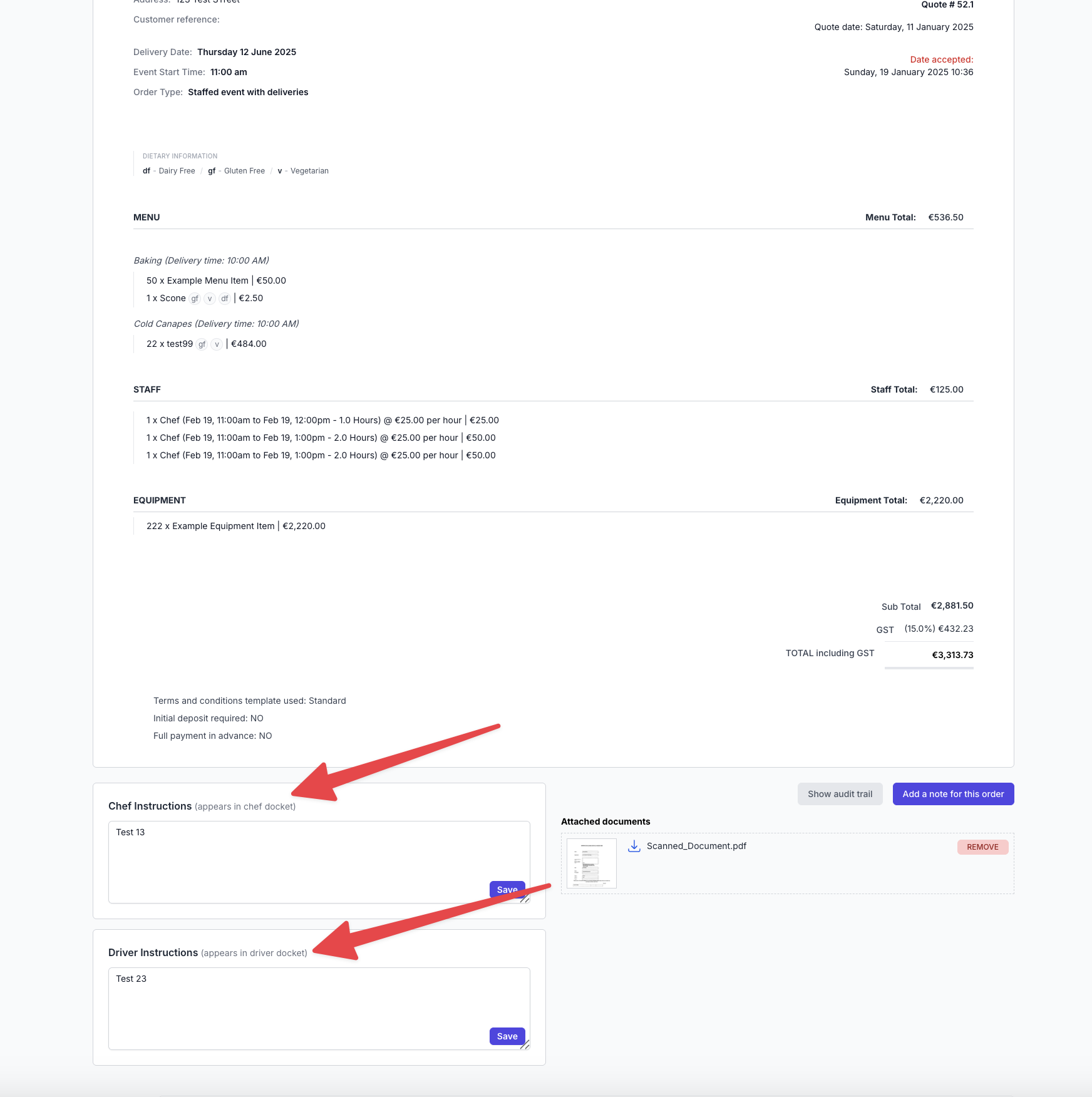
This change is part of our ongoing efforts to simplify workflows and make small improvements to the user experience. You'll now find it easier to make these common updates to your orders.
If you have any questions about this update, please contact our support team.